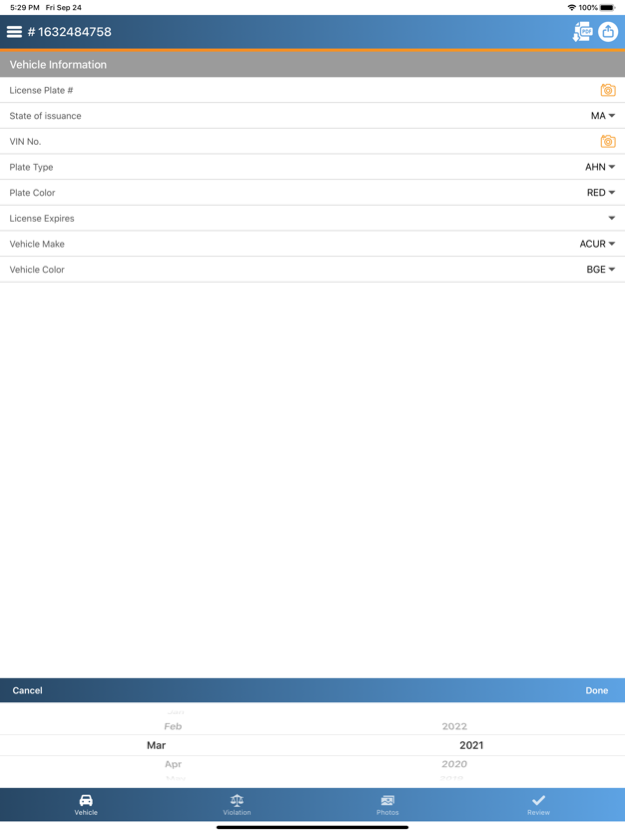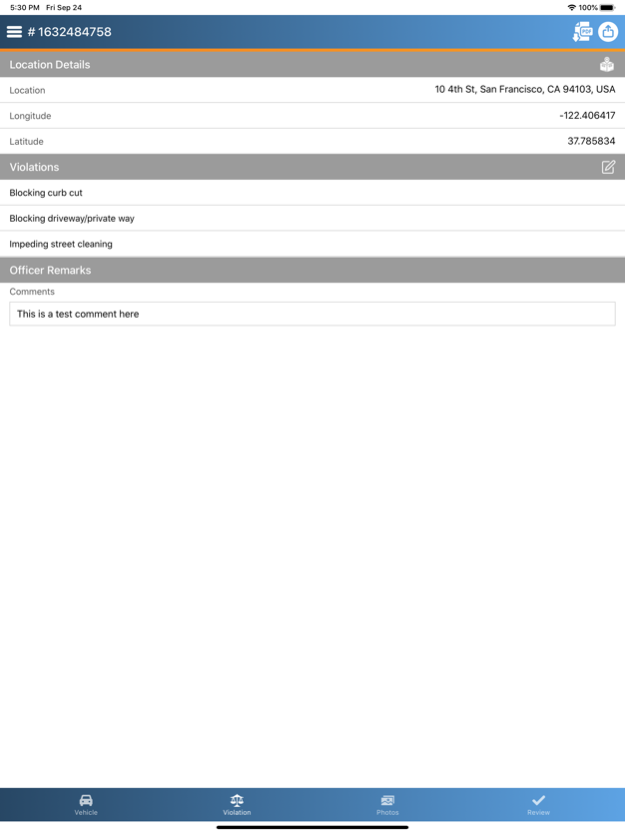vCiteMobile 1.8
Continue to app
Free Version
Publisher Description
vCiteMobile is a data collection device primarily used for public safety agencies to assist them in enforcing the law. Whether writing parking citations, managing code enforcement, or issuing any other type of notice for infractions committed against the laws and regulations that are in place to protect us, having the right tool is imperative.
vCiteMobile is designed with the law enforcement officer in mind. Efficiency and accuracy are of primary importance and this app does not disappoint. The app utilizes license plate recognition and OCR technology to help quickly capture the license plates and VIN Numbers of the vehicles. Dropdown menus of vehicle makes, vehicle types, and vehicle colors make data entry quick and reduces errors.
For code enforcement, it can be easily integrated with your city's assessor's records to allow you to search for Parcel IDs directly within the app by simply beginning to type the street name of the property you are looking for.
This amazing app is supported by vCitePlus, our full online back-end system that receives the data from your officers or inspectors in real-time. Within a few seconds, the citation along with photo evidence that supports issuing it can be viewed, paid for, or appealed by the violator through a secure payment portal.
The entire system is fully supported by engineers who can help with specific programming needs and customizations, customer support and training, and help for the citation recipients when needed.
Jul 4, 2022
Version 1.8
Updates and changed app flow
About vCiteMobile
vCiteMobile is a free app for iOS published in the Office Suites & Tools list of apps, part of Business.
The company that develops vCiteMobile is PenformsUSA, Inc.. The latest version released by its developer is 1.8.
To install vCiteMobile on your iOS device, just click the green Continue To App button above to start the installation process. The app is listed on our website since 2022-07-04 and was downloaded 2 times. We have already checked if the download link is safe, however for your own protection we recommend that you scan the downloaded app with your antivirus. Your antivirus may detect the vCiteMobile as malware if the download link is broken.
How to install vCiteMobile on your iOS device:
- Click on the Continue To App button on our website. This will redirect you to the App Store.
- Once the vCiteMobile is shown in the iTunes listing of your iOS device, you can start its download and installation. Tap on the GET button to the right of the app to start downloading it.
- If you are not logged-in the iOS appstore app, you'll be prompted for your your Apple ID and/or password.
- After vCiteMobile is downloaded, you'll see an INSTALL button to the right. Tap on it to start the actual installation of the iOS app.
- Once installation is finished you can tap on the OPEN button to start it. Its icon will also be added to your device home screen.